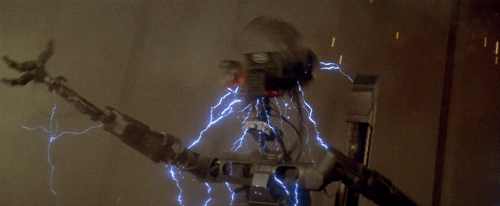Top 3 Don'ts - When your coworker has Vestibular Dysfunction
Originally Published on LinkedIn: Article Source
It's me your friendly "vestibularly challenged" co-worker... If you are new here and you don't know what vestibular dysfunction means you can get up to speed by reading these links.
Design Dizzy Spaces / Design Dizzy Displays / 5 Everyday Things / Hearing Disabilities
Now that we are all caught up, let's talk about 3 things I experience almost everyday that make this remote, digital, inter-webbing world a little less accessible for me.
I'm writing this because I'm not particularly special or unique. Did you know that one large epidemiological study estimates that as many as 35% adults aged 40 years or older in the United States—approximately 69 million Americans—have experienced some form of vestibular dysfunction?
You probably don't realize you are doing this, we forgive you. Since knowledge is power, I am going to fill you in on a few things we would love for you to stop doing, or at least warn us when you are going to.
1 - Screen Share Scrolling
I've joined the meeting and you share your screen. I see your puppy wallpaper background (cute!) and now it's time to look at a document together. Maybe it's a spreadsheet, a text document or even an interface design. Andddd we're scrolling and scrolling and scrolling and scrolling.
My eye's work a little funny and I have a hard time tracking scrolling especially when it's being controlled by someone else. What happens here is I get very dizzy very quickly, often nauseous and sometimes a very bad headache. I know you didn't mean to do it, but now the rest of my day is messed up because of it. This is why movie scrolling movie credits are pure evil to someone with vestibular dysfunction.
This isn't all on you! Let's talk about what I do to avoid this and how you can help. My first way to deal with this is to not look, that sounds simple. Please be aware that I'm not checked out of the meeting, I just can't participate in this portion of the screen share.
What can you do? Slow down... or warn me... and when possible just less scrolling.
2 - Collaborative Tools, Canvases & Brainstorming Platforms
Miro, figma and so on... I love you when I use you on my own. I hate you when we are doing it together. Following someones mouse, having all these little moving things on the screen at once. Stickies and graphics flying around. These platforms are very challenging to navigate when there is so much moving around happening.
What you can do? Not much, just be aware that I might not participate in this group collaboration activity because my brain is trying really hard to just track the screen, leaving very little brain cells available for brilliant thinking. I'm best collaborating verbally in this case or doing some solo work and then coming together to share ideas after.
3. Parallax & Motion Graphics
You love your parallax website, it gives it a little something special. I get it, I do. Just maybe dial it back a smidge, or have a way to turn it off. If the effect feels fast or intense to you, it's completely disorienting to me. In the spirit of that, whether it's on your site, in slack, or anywhere... stop sharing so many "blinky things" that includes custom reaction emojis or birthday gifs. If you study WCAG you know about the 3 flashes rule, this also applies to being considerate to your coworkers in your interoffice comms. And finally for my video content creators out there I love your creativity and artistry, please be careful when creating content with strobe effect quick-cuts and similar effects. I can't look at them - they make my brain do this...
Animated Johnny 5 from Short Circuit
(btw this above gif actually triggers my brain to do exactly what the gif itself demonstrates - how meta)
With love and forgiveness... Dana